

If you are unsure whether or not your browser currently supports VRML worlds, try going to Cosmo Software and downloading the latest version of Cosmo Player.
This experiment consists of 30 trials. Each trial displays two graphically rendered three-dimensional objects rotating side-by-side in the animation window. Your task is to adjust the shape of the object on the right to match that of the object on the left.
You adjust the shape of the object on the right by clicking the mouse on either the circle or the square located below the animation window. Clicking on the circle makes the object on the right slightly more circular in shape. Clicking on the square makes the object more square in shape. You should use these adjustments until you are satisfied that the shapes of the two objects match. When you have finished making adjustments, click on the Done button to end the trial.
At the beginning of each trial, the two objects always differ in shape, though the amount of difference may vary from trial to trial. On a given trial, the pair of objects may be rendered with one of three different surface patterns. Both objects are either striped vertically, horizontally, or are uniformly gray. With pairs of striped objects, the direction of striping is the same for both objects, though the width of the stripes differs. For all pairs, independent of surface appearance, you should adjust the object on the right to match the shape of the object on the left.
The experiment display looks like this:
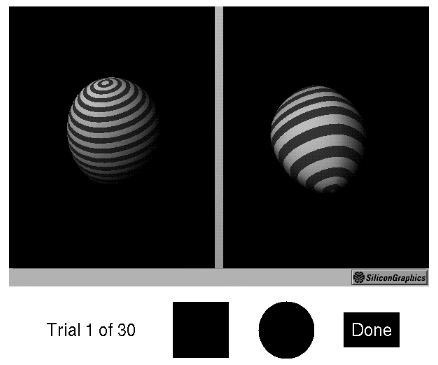
You may take as much time as you like and click on the circle or square as many times as you want during each trial. When you are satisfied that the two shapes match, click on the "Done" button to proceed to the next trial.
The text in the lower left-hand corner of the display keeps track of the 30 trials you are currently viewing. When you are finished the last trial, click on the "Done" button once more to view the results of the experiment.
When you click on the "Start Experiment" link below, the page containing the VRML scene and the Java applet that controls the experiment will load.
The VRML content of the display for the experiment is fairly complex. Depending on the speed of your connection to the Internet, the VRML scene could take quite a long time to load. This experiment was tested using SGI computers, which are optimized for displaying graphics. You may find that the displays do not animate smoothly on other systems. Once the display is loaded, it does not have to re-load between trials, so your initial patience is appreciated.
Thank you for your participation.
This demonstration is based on the work of the following students:
Stephanie Spence
Danny Cappe
Geoff Barrett
Irfon-Kim Ahmad
Bob Adderley