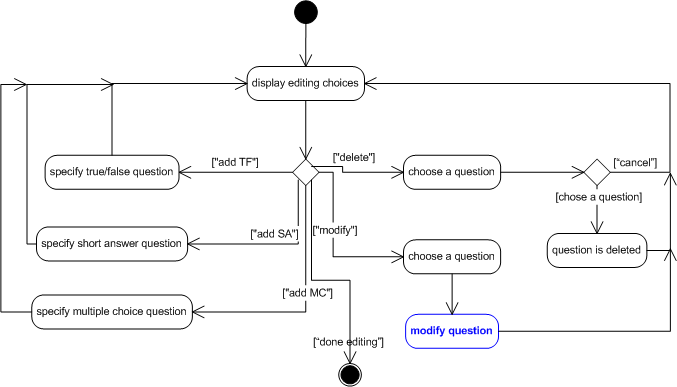Activity Diagrams For Sample Project
sample for Assignment 3
CISC 323, winter 2004
1. Main Activity Diagram

Notes:
-
The two activities in blue are expanded using their own activity diagrams on the following pages.
-
Just as in use cases, there is no quick rule about how much
detail to include. For opening and saving quizzes, I chose to
include what I consider normal cases, such as the user cancelling.
I did not choose to include error cases, such as what happens if
the file doesn't exist or is not in the correct format. You want
enough detail about common cases to give the reader a picture of
what the program will do, without so much detail that it clutters
up the diagram and makes it unreadable. You could justify leaving
out the "cancel" option, but I think it was important to include
prompting for file names as separate steps, since this will
involve a separate dialog.
2. "Take Quiz" Activity Diagram

3. "Edit Quiz" Activity Diagram
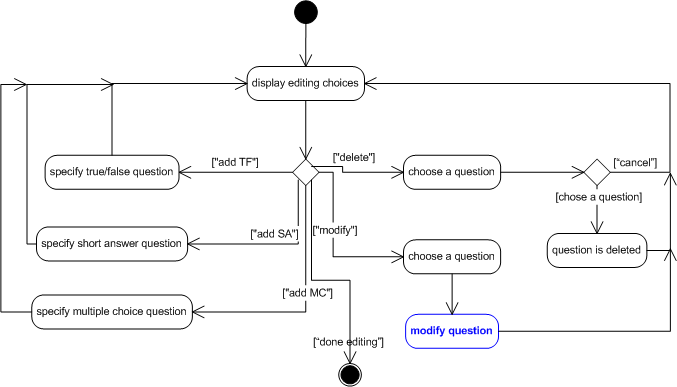
4. "Modify Question" Activity Diagram

Notes:
-
This activity diagram is about editing a single question. The
question was already chosen before we got here.
-
For the activities beginning "edit" (i.e. "edit question text"),
the item to be edited will be shown in a text field and the user
can change it.
-
Some options (add/delete/edit choice) apply only to multiple
choice questions. These will be disabled or hidden for other
question types.
Last modified: