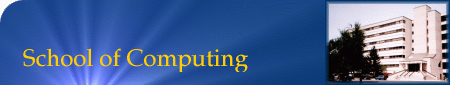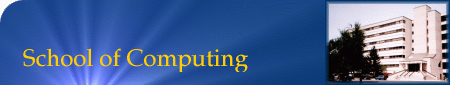CISC/CMPE-223 SOFTWARE SPECIFICATIONS, FALL 2024
Course Description - fall term 2024
Required textbook
-
Specifying Software
A Hands-On Introduction
- Author: R.D. Tennent
- Cambridge University Press, 2002
Supplementary reading
Suggested additional reading may be found in the Introductions to
Parts A and C and in the additional-reading section at the end
of every chapter in the text.
There are many textbooks covering the material in the first
half of the course (Part C in our textbook).
Instructor
- Kai Salomaa
-
Email: see the onQ site
When sending me email concerning the course, please make
sure to use your Queen's email account and include
CISC223 in the
subject line. Otherwise I may never see the email.
Teaching assistants:
For information on the teaching assistants please login to your
CISC/CMPE-223 onQ page.
Goals of the course
The first part of the
course provides an introduction to several conceptual
tools that are widely used in computing: state diagrams,
regular expressions and context-free grammars.
In the second part you will
learn to verify the correctness of (small) programs
using logic based techniques. This part of the course
builds on material you have studied, for example, in CISC 204.
Additionally, we will briefly discuss the theoretical limits
of algorithmic computation.
- Design regular expressions, state transition diagrams
and context-free grammars for formal languages
-
Appraise the limitations of regular expressions and
context-free grammars and to demonstrate that a language is nonregular
-
Design specifications for the functional behaviour of
algorithmic code fragments
-
Formally verify the correctness of simple code fragments
-
Appraise the limitations of algorithmic computation and
prove that the halting problem is unsolvable
CISC/CMPE223 considers the standard School of Computing syllabus
https://www.cs.queensu.ca/students/undergraduate/syllabus/
to be part of the syllabus.
Academic Integrity
Please see a
Statement on Academic
Integrity from the Arts and Science
web site posted
here.
Software
Programming Language
A small fragment of the C programming language is used
in the text.
A compact reference manual
may be found in Appendix A of the text book
and on-line
as a PDF file.
The text assumes that a file
specdef.i
of "headers" and definitions has been included into all programs;
this is Program 3 on page 7 of the text.
An on-line reference manual on C programming:
Programming Platforms
Any implementation of C (or C++) may be used,
but for this course
we recommend
an interpretive implementation of C called
EiC.
Although its run-time performance is relatively poor (comparable to Java), it
has good error messages and run-time checks.
EiC has been installed on the CASLab Linux
servers and workstations. For more information about accessing
CASLab Linux, consult the
CASLab How To.
To use EiC to parse and run a C program file prog.c
in the
current directory, just enter
a
eic prog.c
at a command-line prompt.
Use re-direction to
read from a file input or to write to a file output,
as in
eic prog.c < input > output
To get a summary of available command-line options and directives,
enter
eic -h
For more details see the link
EiC.
The following on-line tutorials will be useful
if you are unfamiliar with Unix-like systems:
Several other free C or C++
implementations which may be of interest are available:
- gcc
(GNU Compiler Collection) is a collection of production-quality
compilers
for several languages, including C and
C++.
It has been installed on zeus.
For more details,
enter
man gcc
to get a short manual.
- tcc
(Tiny C Compiler)
is an extremely small and fast (but non-optimizing) C compiler.
Program Editors
Any text editor (such as Notepad on Windows) may be used to create and
modify C programs. We suggest you use one window as a command-line
interface (running EiC
as necessary), and a separate window (or windows) to edit C source
files.
On Unix-like systems such as Solaris and Linux,
the most popular text editors are
vi
(or an improved
version such as
vim)
and
emacs
(or an improved version such as
xemacs);
but if you are not familiar with either of these, we advise you to use
nedit
at a GUI (graphical user interface) and
jed
at a CLI (command-line interface).
An "integrated development environment" (IDE) combining a program editor, a
compiler or interpreter, and possibly a debugger, won't be needed for
the relatively small and, one hopes, verified programs you will
be coding in this course.
PDF Readers
Assignments and other documents posted at this web site will be
in Portable Document Format
(PDF). The CASLab computers you use should have PDF viewers
installed.
If you want to install a PDF viewer on your own computer,
viewers for most platforms are available at no charge here: