 |
Beyond Code: An Introduction to Model-Driven Software Development (CISC 844, Winter 2025)
Assignment 4 (DSLs with Xtext)Due: Friday, April 4, 2025
|
- Purpose of the Assignment:
To introduce you to the use of Xtext to- define the syntax of language and generate an editor for it
- implement validation (i.e., well-formedness) constraints for the language
- define the execution semantics of the language through the implementation of an interpreter
- define the execution semantics of the language through the implementation of a code generator
- Getting the necessary software:
You will need the following software for this assignment:- A Java 11 or newer JRE/JDK.
- 'Eclipse IDE for Java and DSL Developers' (version 2021-09 R). Note that you need to get this specific version. Other, more recent versions will not work. Also, your previously installed version of Eclipse (for Assignments 1, 2, and 3) will also not work. You need a fresh install of the 'Eclipse IDE for Java and DSL Developers' (version 2021-09 R).
- To obtain this Eclipse package go to www.eclipse.org/downloads/packages/release/2021-09/r/eclipse-ide-java-and-dsl-developers. Versions for Windows and Linux are available. For MacOS a version of the x86-chips is available, but not for the new Mx-chips.
- Lauch Eclipse. To install the 'Ecore Diagram Editor', click 'Help' and then 'Eclipse Marketplace...' and search for 'Ecore Diagram Editor'. Install and restart Eclipse.
- To check the list of installed packages, click 'Help', then 'About Eclipse IDE', then 'Installation Details'. Your list should look like this:
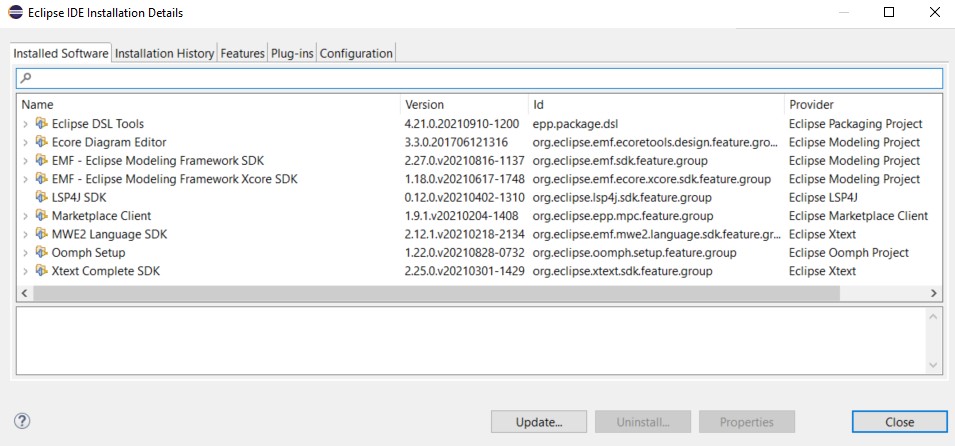
- The Antlr parser generator should be downloaded automatically during the first build. But, if this fails for some reason (e.g., firewall settings), it can be installed manually. For instructions, wee 'Note 2' in Section 2 of Creating a Domain Specific Language (DSL) with Xtext by Mooij and Hooman.
- Getting started with Xtext:
The following documentation will help you get started:- Work through Sections 3.1 to 3.7 in the tutorial Creating a Domain Specific Language (DSL) with Xtext. You can skip Sections 3.8 to 3.9 (material that is more advanced than what is needed for the course). Sections 4 and 5 contain some pointers for trouble shooting, hints for using Eclipse (e.g., exporting and importing projects), and version management, which you can also skip. Section 6 contains helpful background information on Xtext, Xtend, and parsing.
- If you want another intro to DSLs with Xtext or TextX (a Python version), you may find goto40.github.io/self-dsl useful.
- The reference documentation for Xtext (together with two more tutorials) can be found at www.eclipse.org/Xtext/documentation. A cheat sheet for the Xtext grammar langauge can be found here.
- This assignment does not require knowledge of Xtend. However, in case you are interested, documentation is at www.eclipse.org/xtend/documentation. An Xtend cheat sheet can be found here.
-
Assignment: [50 points]
- Problem Description:
In this assignment, you will extend a domain-specific language called 'Urml', a much simplified, textual version of UML-RT.Just like UML-RT, Urml is meant for the description of embedded systems with soft real-time constraints as found, e.g., in the telecommunications industry. It supports structural modeling via 'capsules', i.e., components can communicate with each other only by sending and receiving messages over 'connectors' and 'ports', i.e., boundary objects that are typed with 'protocols' which define the messages that are accepted by the port. Capsules can be contained in other capsules and every model has a root capsule. The behaviour of every capsule is described by means of a statemachine; a transition consists of a trigger, a (possibly empty) guard, and (possibly empty) action code. A message sent to a capsule will cause a transition to be taken and its action code to be executed, if the source state of the transition is currently active, the message matches the trigger, and the guard evaluates to 'true'. The action code is given in a simple imperative language with constructs of sending and receiving messages.
Urml was developed by Keith Yip and for more details on the language and its implementation, please see his MSc thesis. - Preparation:
- Import the Urml projects in the .zip file at UrmlWithoutChoose_CISC844_W25.zip. Instructions for how to import projects from a .zip file are as before, but can also be found in Section 5.2.2 of Creating a Domain Specific Language (DSL) with Xtext.
- Review Xtext grammar for Urml in
ca.queensu.cs.mase.urml/src/ca.queensu.cs.mase/Urml.xtext. - Generate the language infrastructure.
- Review the generated Urml metamodel in
ca.queensu.cs.mase.urml/src-gen/ca.queensu.cs.mase/Urml.ecore(or inca.queensu.cs.mase.urml/model/generated/Urml.ecore) - Review the Java code generated from the Urml metamodel in
ca.queensu.cs.mase.urml/src-gen/ca.queensu.cs.mase/urml. - Start the editor (i.e., another Eclipse instance running the Urml editor).
- In the editor, import Urml examples from the .zip file
UrmlExamples_CISC844_W25.zip.
To be able to run the Java code automatically generated from the Urml models,
create a Java project in the editor and copy-and-paste the folders
modelandurmlcontaining the generated code into the source folder of the Java project.
- Editor:
- Explore the capabilities of the editor (syntax high-lighting, auto-completion with context assist, and validation).
- Review the validator code in package
ca.queensu.cs.mase.validation.
- Interpreter:
- Experiment with interpreter: right click the .urml file you want to execute,
select 'Run As' and then one of three execution modes
- '4 Urml Model (First transition)': when several transitions are enabled, the 'first' one found is picked
- '5 Urml Model (Interactive)': when several transitions are enabled, the user is asked to pick
- '6 Urml Model (Random transition)': when several transitions are enabled, one is picked at random
- Review interpreter in package
ca.queensu.cs.mase.interpreter.*. Note that, e.g., whenever more than one transition is enabled, the interpreter (see classTransitionSelectorinca.queensu.cs.mase.interpreter.filter) prints 'NON-DETERMINISM' in the console.
- Experiment with interpreter: right click the .urml file you want to execute,
select 'Run As' and then one of three execution modes
- Code generator:
- Review generated code: the code for all .urml files automatically generated in folders 'model' and 'urml' in folder 'src-gen'.
- Review code generator in package
ca.queensu.cs.mase.generator.*.
- Tasks to be completed: [50 points]
Your task is to extend Urml and its interpreter and code generator with an 'choose' statement.- [10 points] Add an
choose(x,e)statement to the syntax of Urml wherexis a local variable or an attribute andeis an integer expression. - [10 points] Modify the interpreter to handle choose statements.
An execution of
choose(x,e)should first evaluate the expressione; ifeevaluates to an integerigreater than0, thenxis randomly assigned an integer greater or equal to0and less thani; ifeevaluates to an integer equal or less than0,0is assigned. - [10 points] Modify the code generator to handle
choose(x,e)appropriately. - [15 points] Implement an Urml model to simulate the game
'Rock, Paper, Scissors'.
Your implementation should contain two player capsules (
Player1,Player2) and a referee capsule (Referee). The game starts when the referee sends agomessage to each of the players, which starts the first round. In each round, the players pick one of 'rock', 'paper', or 'scissors' at random and send their pick to the referee. Game play ends after at most three rounds and the winner is determined using the 'best-of-three' rule, i.e., the player with the most winning hands after three rounds wins. The referee should output appropriate messages. - [5 points] Modify the system so that a game stops soon as possible (i.e., after possibly just two rounds).
- [10 points] Add an
- Problem Description:
- What to submit to OnQ:
- Export all Urml projects into a .zip file:
In the Package Explorer, select
ca.queensu.cs.mase.urml,ca.queensu.cs.mase.urml.sdk,ca.queensu.cs.mase.urml.tests, andca.queensu.cs.mase.urml.ui, right-click, select 'Export...', select 'General' -> 'Archive File'. Use '[firstName]_[lastName]_A4_CISC844_W25.zip' as name where '[firstName]' and '[lastName]' are replaced by your first and last names, respectively. Upload this archive to OnQ. - In the Urml editor, export
the project containing your Urml Rock-Paper-Scissors
model into a .zip file.
Use
'
[firstName]_[lastName]_A4_CISC844_W25_RPSModel.zip' as name where '[firstName]' and '[lastName]' are replaced by your first and last names, respectively. Upload this archive to OnQ.
- Export all Urml projects into a .zip file:
In the Package Explorer, select
Sun Mar 16 2025 20:17:43